CPU Z is an amazing program that gives details about PC hardware. This includes motherboards, RAM, processors, and graphic cards. It works on desktops and laptops. It’s also free to use.
This collects data on your PC. It gets info on the mainboard, chipset, and processor. It also looks at memory specs. Plus, it measures core and memory frequencies in real-time. This helps diagnose and monitor your system.
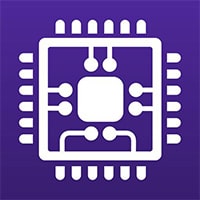
Download and Installation for Windows
CPU Z is compatible with many devices. It supports Intel Core processors and Intel ARC GPUs and also works with AMD Ryzen 7000. It even supports NVIDIA RTX 4000 GPUs. To install it, go to the official website. Download the file and follow the wizard.
Availability for Mac
Sadly, CPU Z isn’t available for Mac users. But, there are alternatives. MacCPUID, System Information, and CheckMyMac are good options. Over 50 alternatives exist. Only five are good for Mac.
CPU Z on Android
On Android, this provides info on the SoC, system, and more. It looks at the screen, device, storage, and battery. This is useful for checking performance and BIOS info.
CPU Z Features
This gives detailed info on your PC. This includes the motherboard, CPU, and Graphics. It also looks at benchmarks and memory. You can track performance metrics. These include clock speed, temperature, and voltage.
Usage and Validation
CPU Z is a quick way to check your hardware. It can generate online reports about your hardware. It also has a private validation option. This keeps your hardware data confidential.
Detailed Insights and Benchmarking
This uses a tabbed interface. This gives insights into your hardware. You can benchmark your CPU and compare with others.
CPU Z Tools and Features
This has extra tools. It has timers for system tests. Also monitors CPU core clock speeds. It helps identify mismatches in system clocks. This is safe and free from malware. Always download it from official or trusted sources.
FAQs
This is useful for old and new computers. It gives accurate hardware data and explains battery capacity issues. It outlines needed permissions and battery use. This is free but not open-source. It has an option to remove ads. The app is easy to install and remove. It uses specific function keys.
Conclusion
CPU Z has a simple, effective interface. It supports Windows and Android. It needs Android 2.2+ for mobile. Always download from trusted sources for safety.