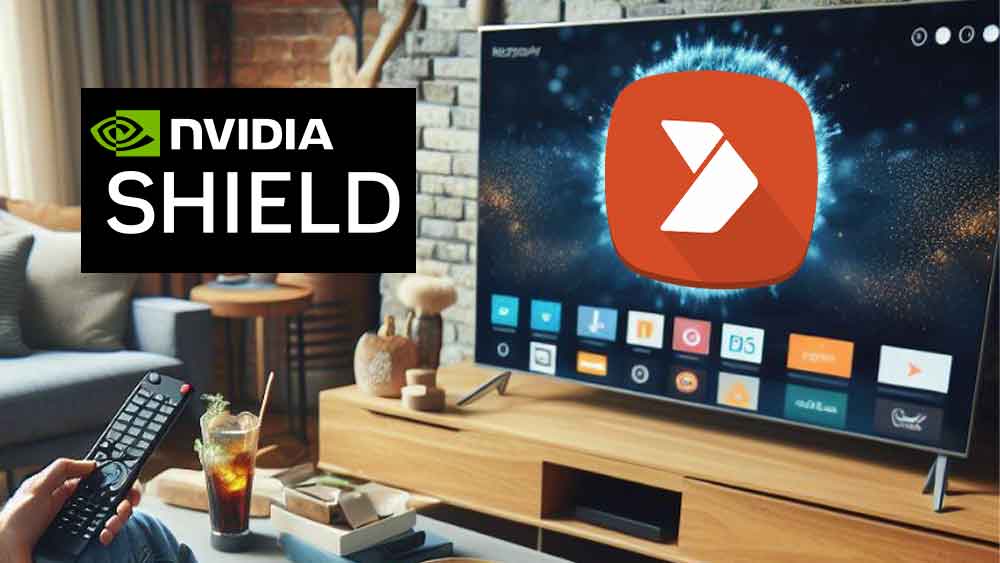EasyShare: The Best Way to Share Files with Ease
Sharing files can sometimes be tricky, especially when dealing with large files. EasyShare solves this problem by offering an easy way to share photos, videos, and documents. Instead of struggling with emails or other apps, you can send your files quickly and with no hassle. This tool works with many types of files, so no […]
EasyShare: The Best Way to Share Files with Ease Read More »