Lots of people get tired of confusing file apps. They have too many options or come with ads. That’s why Cx Files Explorer is a better choice. It keeps things easy and clean. You don’t need to be tech-savvy to use it.
Instead of showing ads every second, this app focuses on giving what people need. It lets you open files, copy them, and move them fast. You can also check your storage in just one tap. That’s helpful when your phone gets full.
Most file apps ask for too many permissions. This one does not. It only asks what it needs. That makes it safer too. And if you’re new to file managers, don’t worry. The screen layout is simple, so it’s not confusing.
So if you want an app that doesn’t slow your phone or push ads, this one is a good pick.
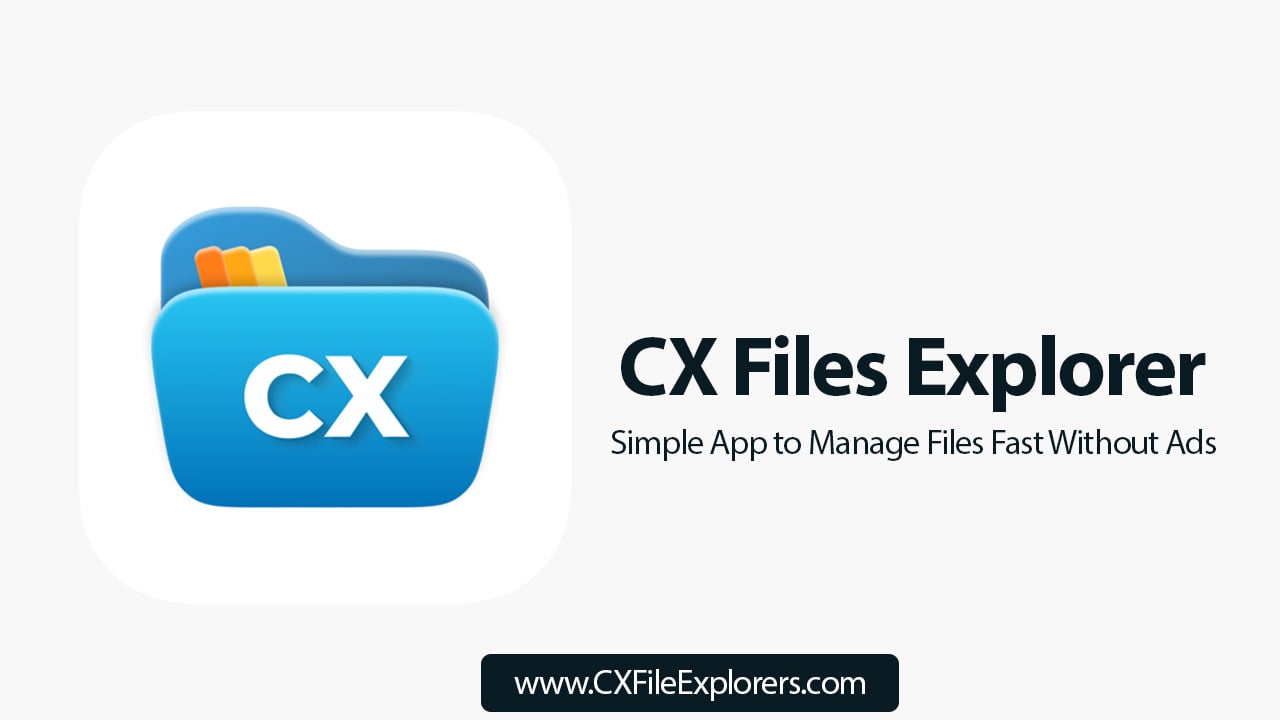
Why People Like Cx Files Explorer
Many users pick apps that are simple. It’s true that most folks just want to find files fast. They don’t care about too many extra tools. So when they use Cx Files Explorer, they’re happy with how easy it works.
First, it runs fast even on old phones. You tap, and the folder opens right away. That saves time. Also, you can connect it with your cloud drives. So if you have files in Google Drive or Dropbox, this app can see them.
Another reason people like it is because it shows the storage info clearly. You’ll see how full your phone is and what is taking up space. Pictures, apps, and videos are grouped, so you know what to delete.
There’s also no signup or login. That means it works right after download. It doesn’t keep your data either. That’s a big plus for privacy.
How to Use Cx Files Explorer Every Day
Even kids can learn how to use this app. It’s that simple. After you open Cx Files Explorer, you’ll see all your folders. They’re labeled by type. One tap takes you to your downloads, music, or pictures.
Want to move a file? Tap, hold, and choose “Move.” Pick a folder and hit “OK.” That’s it. Need to copy something? The steps are the same.
Also, if you want to search for something, there’s a search bar at the top. Just type a word, and the file shows up. It’s way better than swiping around trying to find things.
For cloud storage, you can tap “Add Cloud” and log in. After that, it works just like local storage. That means your cloud files are in the same place as phone files. It’s all right there in the app.
Other Things You Can Do With This App
While it looks simple, this app still does a lot. But everything stays easy to use. You can zip or unzip files. That helps when you get email attachments or need to send many files together.
Also, if you want to clean space, it shows you what apps or files are too big. Then, it lets you delete them fast. That keeps your phone from getting slow.
Another thing that’s good is the network feature. You can connect to your PC or another phone using the same Wi-Fi. That way, you can copy files without using cables.
You also get a “Recent Files” section. It shows what you opened last. This helps when you want to keep working on something. You don’t have to search for it again.
All these features are in one place, but they don’t feel hard to find. That’s the smart thing about this app.
Why Cx Files Explorer is Better Than Other File Apps
Some file apps try too hard. They add too many features and end up confusing people. But Cx Files Explorer keeps it clean. That’s why many users prefer it.
Other apps ask you to pay or watch ads. This one stays free and doesn’t show ads. That’s rare now. Also, it doesn’t collect much user data, which is good for safety.
Plus, it’s small in size. That means it doesn’t eat up storage or slow your phone. It installs fast and works right away. No setup needed. You just open it and start using it.
Even when you have lots of files, the app doesn’t lag. It runs smooth, even with big folders. That’s something users really care about.
So, if you want a file manager that just works, without ads or slowdowns, this is a good one to choose.